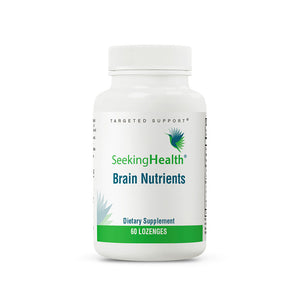After Purchase Steps
STEP 1
Genetic Testing
Expand your genetic test provider below for instructions.
Ancestry (V2 ONLY)
The file name must look like this: "AncestryDNA.txt" StrateGene can use the .txt file format only. Click here for more detailed directions.
23andMe
The file name must look like this: "genome_Your_Name_v5_Full_2013073110.txt" or like this: "genome_Your_Name_v5_Full_2013073110.zip". StrateGene can use either file format (.txt or .zip only).
STEP 2
Upload Data
Getting to know you.
WAIT while the upload is processing. You should see a status bar while this process completes.
STEP 3
Download Report
Learn about your genetics.
For a list of health professionals who have received training from Dr Lynch in methylation, genetic polymorphisms and epigenetics, contact us at customer@seekinghealth.com
Your Privacy
The security and privacy of your genetic data is of the utmost importance to Seeking Health. After you upload your raw data via an encrypted web session, it is immediately stripped of personally identifiable information. The anonymous "code name" you choose is used instead of your personal information to connect you with your StrateGene report.
During processing, the SNP data needed for the StrateGene analysis is extracted, and the 23andme file is deleted completely. The extracted SNP data is not stored with any personally identifiable information, but may be retained for statistical analysis.
As an added layer of protection, your finished StrateGene report is only accessible for a short time before the file is deleted. That is why it is so important for you to download and save your file to a secure location on your own computer right away once it is ready.
Still have questions? Contact us at customer@seekinghealth.com.