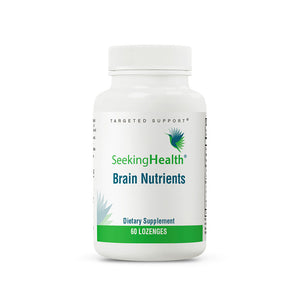To change your password:
-
Log out of your SeekingHealth.com account.
-
Return to the Login page.
-
Click the Forgot your password? link.
-
Enter your email address.
-
Click Submit.
-
You should receive a reset password link in your email inbox. Click this link and follow the on-screen instructions to select and set a new password.
Caution: Each of your passwords should be unique. Don't use the same password for more than one account, even if the accounts are related.
-
Go back to the Login page and use your new password to log in.